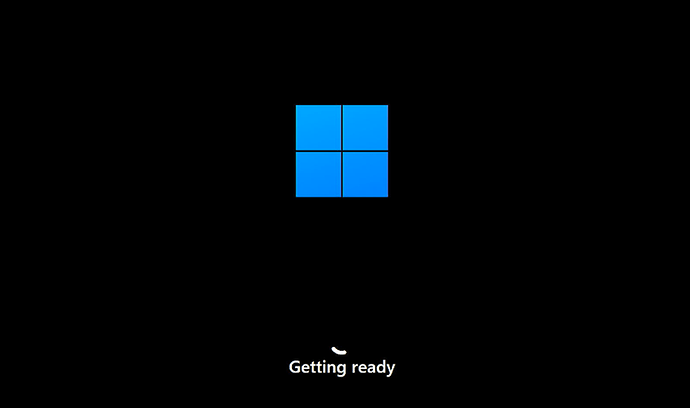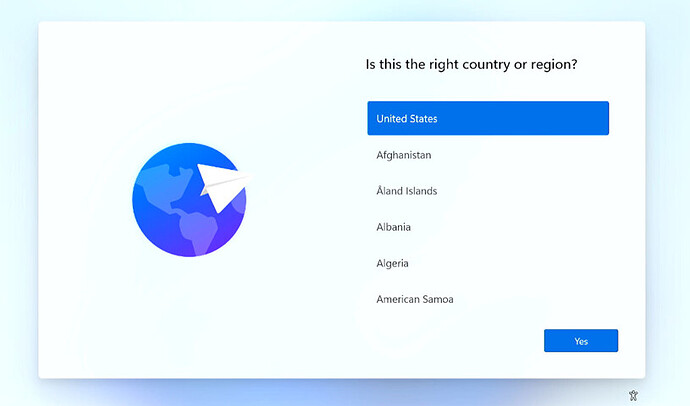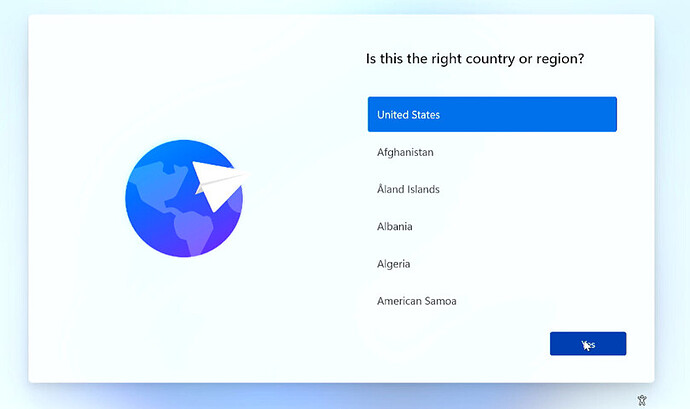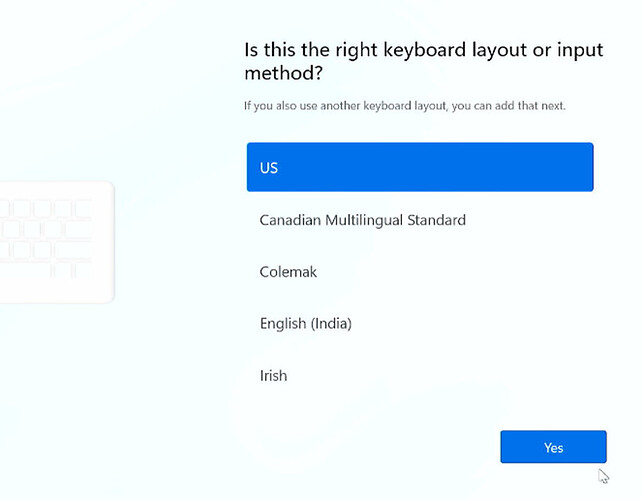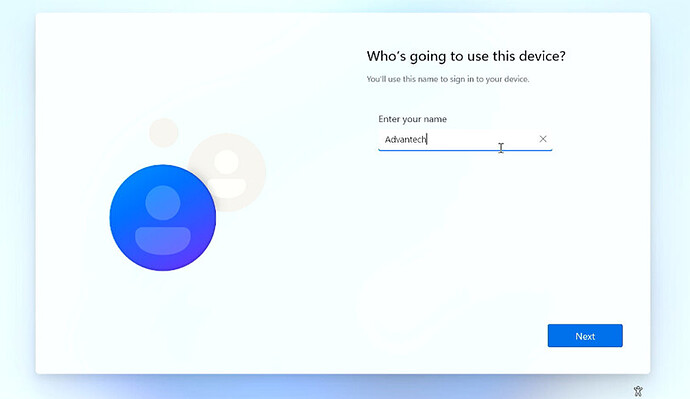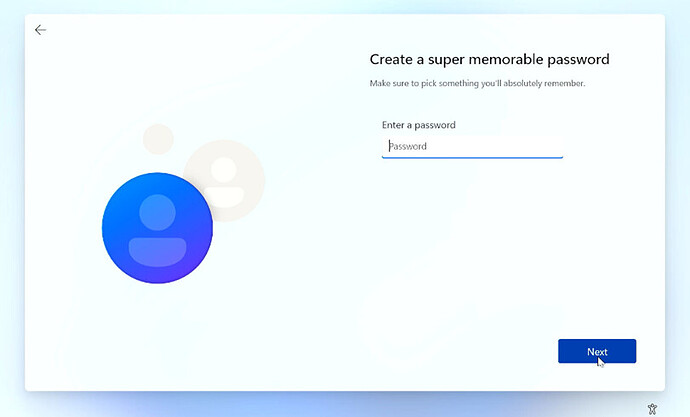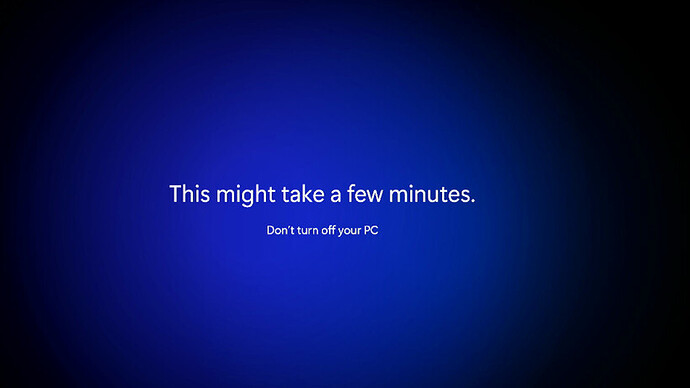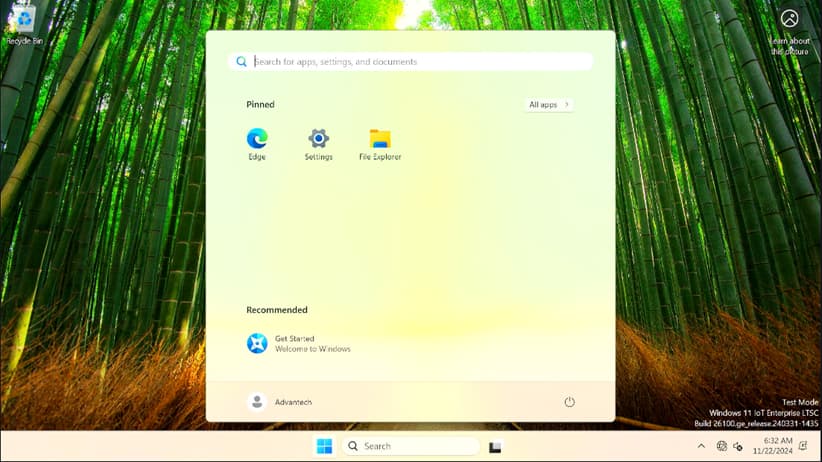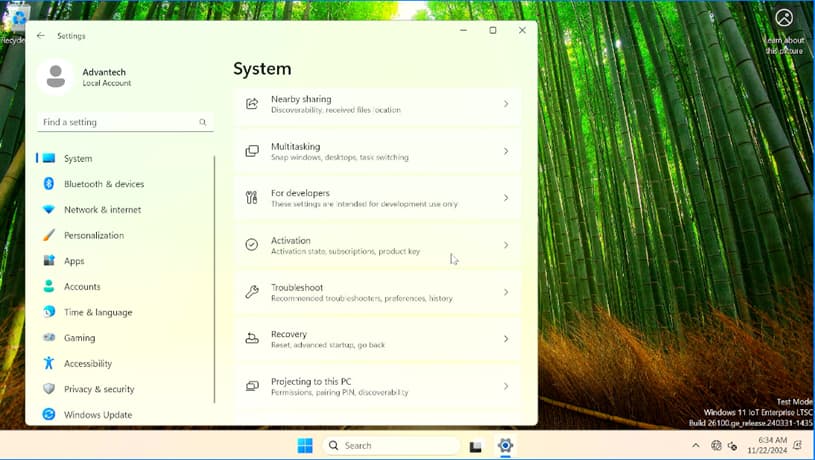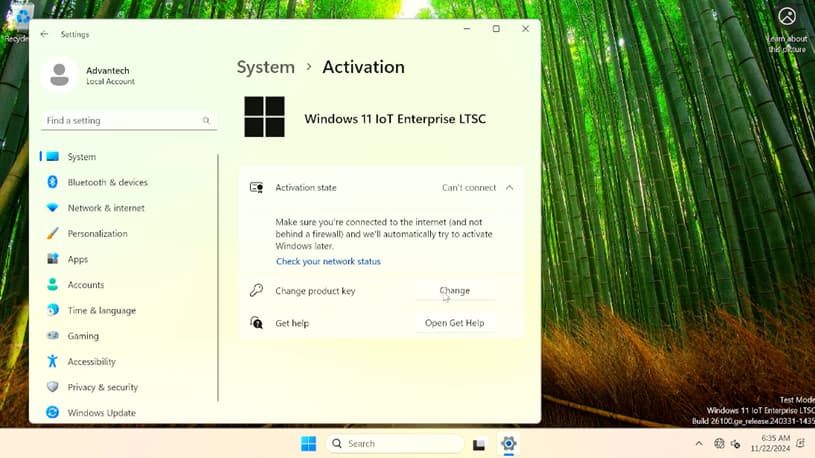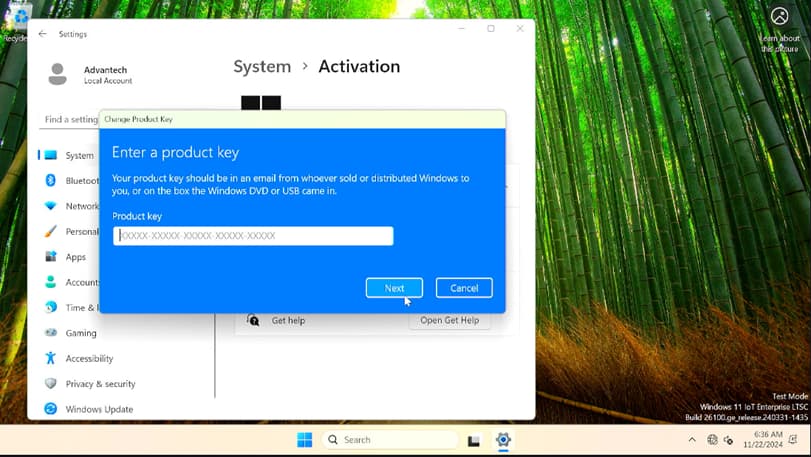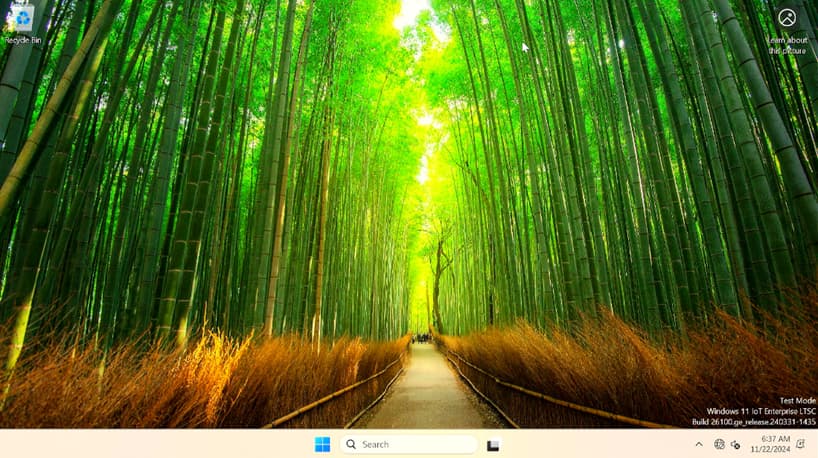1. Introduction
Advantech has adopted Dragonwing™ QCS6490 technology across diverse hardware form factors and product lines for embedded modules, smart panels, and AI cameras. The QCS6490 platform supports a comprehensive OS ecosystem—including Windows, Ubuntu, Yocto, and Android—these platforms enable faster adaptation to diverse application scenarios.
Windows 11 IoT Enterprise, Microsoft’s latest IoT operating system, offers enhanced security and management capabilities, making it suitable for various embedded applications. This how-to article aims to assist users in setting up and enabling Windows 11 IoT Enterprise on the Dragonwing QCS6490 platform using AOM-2721, Advantech’s QCS6490-based development kit. Check our release notes for full reviews on the capabilities of Windows 11 IoT Enterprise on AOM-2721 powered by Qualcomm Dragonwing QCS6490.
2. Prerequisites
Hardware Requirements:
- One AOM-2721 development kit powered by the Qualcomm Dragonwing™ QCS6490 and preloaded with Windows 11 IoT Enterprise
✓ Qualcomm 8-core Kryo CPU, up to 2.7GHz
✓ Hexagon™ Tensor Processor with 12 TOPS AI capability
✓ Adreno VPU 633, 4K30 Encode / 4K60 Decode H.264/265
✓ Adreno GPU 643, OpenGL ES3.2 / OpenCL 2.0
✓ Onboard 8 GB LPDDR5 memory, 8533MT/s
✓ Onboard 128 GB UFS + 128 GB eMMC storage
✓ Featured I/O interfaces:
• 1 x MIPI-DSI / eDP 1920x1080 @60 Hz
• 1 x DP 1920x1080 @60Hz
• 2 x 4-Lane MIPI-CSI
• 1 x USB 3.2 Gen1
• 2 x PCIe Gen3 x1
• 1 x PCIe Gen3 x2
• 1 x GbE
3. Setting Up Windows 11 IoT Enterprise on the AOM-2721 Dev Kit
3.1 Open the product box: Ensure all components, including the AOM-2721 module with arrier board, power adapter, and cables, are included.
3.2 Turn on the power: Connect the power adapter and turn on the device. Attach the HDMI cable to connect the display.
3.3 Follow these steps to set up Windows on the AOM-2721
3.3.1 Select your region.
3.3.2 Use the keyboard and mouse to select your preferred keyboard layout.
3.3.3 Enter a username.
3.3.4 Enter a password (optional) or skip this step if preferred.
Complete the remaining on-screen setup prompts to configure Windows.
4. Activating Windows 11 IoT Enterprise
4.1 Open the Windows Settings page: Navigate to “System” > “Activation”.|
4.2 Select “Change Product Key”: Enter the product key provided with your license. Ensure the device is connected to the Internet.|
Note: The product key is on the license label as shown.
4.3 Activate Windows:
• Click “Next” to proceed.
• Select “Activate” to start the activation process.
• Wait for the confirmation message indicating successful activation.
5. Conclusion
The AOM-2721, powered by Windows 11 IoT Enterprise, provides a high-performance, low- power, and flexible platform ideal for IoT and edge computing applications. The platform supports diverse development frameworks such as .NET, UWP, and WinUI, to accelerate application creation, while the module’s extensive I/O portfolio simplifies peripheral integration and connectivity. These strengths enable the design of compact, fanless Windows IoT devices that meet rapidly evolving market demands.
For more information, visit Advantech’s official AOM-2721 product page: advantech.com. Additionally, you may find this video insightful, which explores Windows IoT Enterprise on Arm platforms and shares advantages and practical applications:
Unlocking Windows on Arm – What You Need to Know and How to Get Started.